How are teams managed in Ivanti Service Manager and how can their workloads be identified without being a team member or team manager?
Following Teams
Ivanti
Following Teams gives authorised persons in Ivanti Service Manager the possibility to follow teams in all modules and tickets in order to identify current and completed topics and workloads.
This concerns
- Incidents/ malfunctions
- Changes/ Updates
- Service Requests
- Orders
- Tasks
Each user can create an individual “follower” list to display processing statuses/workload across departments.
The assignments can be managed easily and transparently. Staff members define themselves which teams they currently follow or do not want to follow. Affected tickets can be searched for and displayed directly in the modules/dashboards.
Ivanti Version 2021.2 or newer
- Simple handling
- New tab in the teams mask, which dynamically adjusts the searches through a simple link/unlink.
“No no no, I don’t want to be part of the team, I’m just terribly curious – I just want to look”.
Kai Motschmann/Service Manager/Brose
Following teams make daily doing easier
Managing teams and identifying workloads
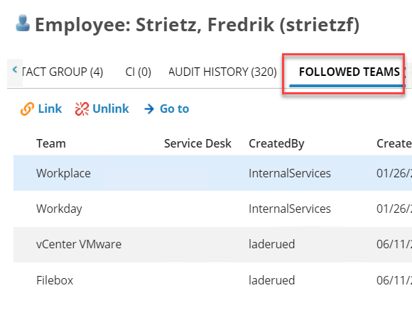
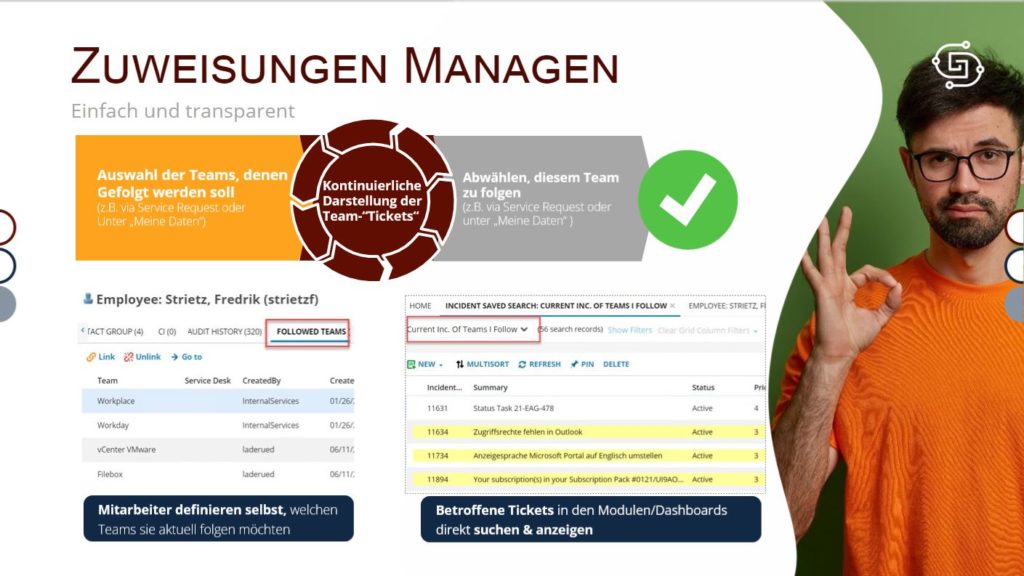
There are no reviews yet.